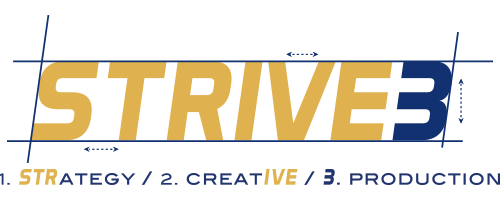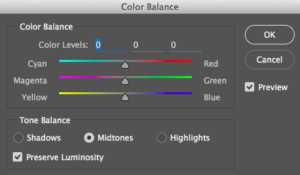Design-driven companies have outperformed the S&P Index by 219% over 10 years.
Photoshop is the best tool in the design and photography field. Most graphic designers are required to be familiar with or use Photoshop. Although the software has a high learning curve, it yields high rewards. Here are a few hacks to help you master Photoshop.
Why?
Few photos are irredeemable. Photo editing should aim to preserve the integrity of the original while improving on imperfections. But everyone falls prey to blemishes sometimes, and every photographer falls prey to unforeseen difficulties.
How
Most people want to remove most imperfections or blemishes from their image. There are a few ways to accomplish this, ranging from simple to more complex, depending on the problem and how much time you have to solve it.
Fixing Imperfections
Adobe’s spot healing brush tool blurs, smoothes, or hides imperfections. It works by detecting the color of the surrounding area and layering it over the uneven patch of color. Zoom into the image to ensure precision, draw circles or line over the affected area(s), and release your click.
The spot healing tool or brush can counteract puffy eyes, double chins, or other photographic nightmares. It works by replacing problematic areas’ discoloration with the hue of the surrounding, more flawless skin.
Fixing Discoloration
Photoshop can help identify the dominant and rogue colors in an image. If something looks wrong to you, check if the color is similar to the dominant color on the graph.
After finding the dominant color, use the color wheel tools inside Photoshop to counteract widespread discoloration. Find the color opposite to the dominant color. Select that color, go to Image > Adjustments. Use the color to create a filter, or create a shape equal to the dimensions of the photo, and apply.
Photoshop is an incredibly powerful tool, but it can also be incredibly confusing. Our expert graphic designers are more than happy to help. To see more of our work, check out our portfolio.
Sources
1: Adobe
By Esther Grace Ehrenman, Digital Editor and Strategist
Stay tuned! Soon, we are publishing a digital marketing white paper. It contains the numbers, the philosophy, and the how-tos on all facets of digital marketing. To keep up, subscribe to our email list.